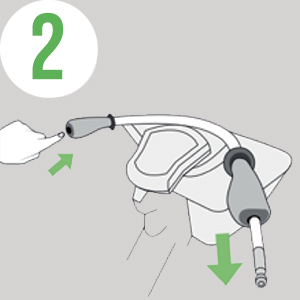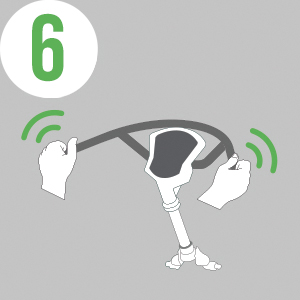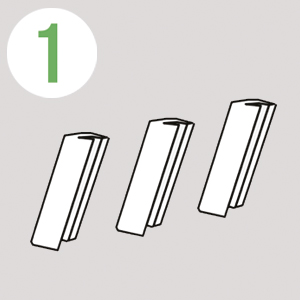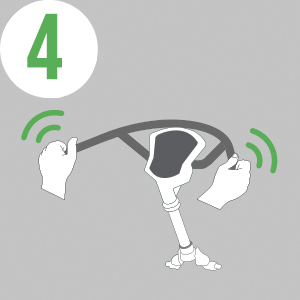How to use the service
How to register
You can register on the website or through the app (available on IOS and Android).
1. Click on the "Register" button on the web or app (a credit or debit card is required to pay for the service).
2. Create an account and select the desired pass
3. Tell us if you want to receive the CityBike Lima card (Only Yearly Pass)
4. Accept the terms and conditions of use
5. Make the payment for the chosen pass by entering your credit or debit card information.
Once you have successfully completed the registration and the payment has been validated you will receive in your email a user code (7 digits) that you will need to access the use of bicycles. With this code you will be able to associate your CityBike Lima card or your transportation card as a means of identification to pick up the bicycles. This code will always be visible in your profile when you are on the website or in the app.
1. Click on the "Register" button on the web or app (a credit or debit card is required to pay for the service).
2. Create an account and select the desired pass
3. Tell us if you want to receive the CityBike Lima card (Only Yearly Pass)
4. Accept the terms and conditions of use
5. Make the payment for the chosen pass by entering your credit or debit card information.
Once you have successfully completed the registration and the payment has been validated you will receive in your email a user code (7 digits) that you will need to access the use of bicycles. With this code you will be able to associate your CityBike Lima card or your transportation card as a means of identification to pick up the bicycles. This code will always be visible in your profile when you are on the website or in the app.
how to Pick up a bike with a card
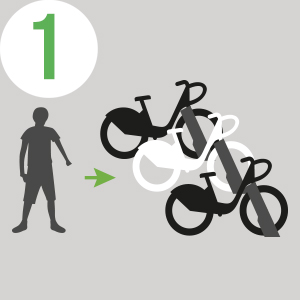

Go to the desired bicycle


Press V


Swap your card and follow the instructions


Enter your 4 digits PIN code and press "V"


A beep will indicate that you can remove the bicycle
how to Pick up a bike with a code
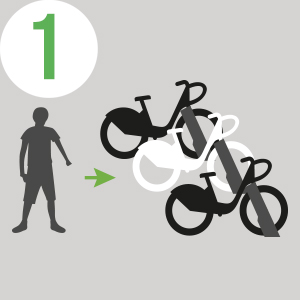

Go to the desired bicycle


Press V and choose 2 “CODE”


Enter your 7 digits user code and press V


Enter your 4 digits PIN code and press V


A beep will indicate that you can remove the bicycle
how to Making A Stopover
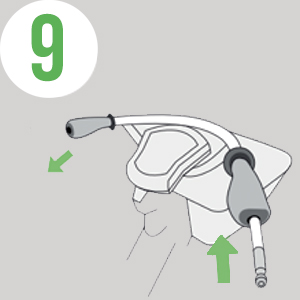

Release the cable and insert it into the handlebar
how to Return a bike